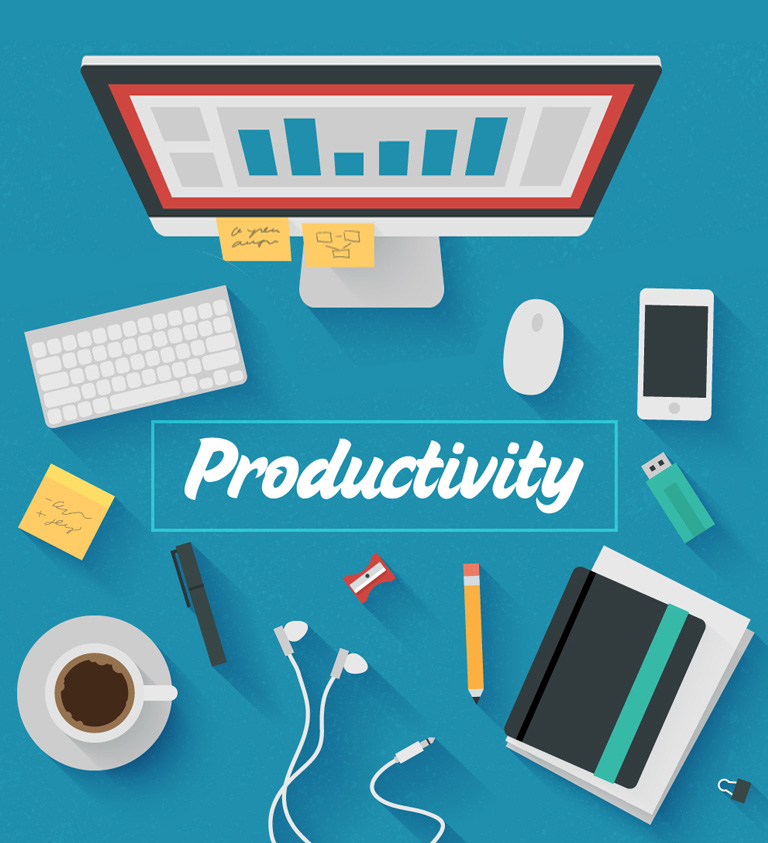Keep track of customer conversations by converting them into tickets using Support Ticketing System.
Customers now expect faster replies, personalized interactions, seamless conversations across channels through ticket management system. Convert all incoming emails into tickets with helpdesk software. Prioritize, categorize and assign them to the right people, Customers now expect faster replies, personalized interactions, seamless conversations across channels.
Have you had agents spend most of their time planning their work before executing it? Does it feel like there’s always so much data, that you lose track on what’s important? The go-to solution you’re looking for is custom dashboards.
Custom Dashboard will help agents cut through data clutter and get down to what really matters. The data will be consolidated in real-time and shown in a single screen that will help them prioritize and manage work better.
This visual display of data also reveals critical insights that lead to better decision-making, improved productivity and enhanced performance.
What’s new?
Agents can now drag, drop and reorder widgets across the dashboard and customize them based on their needs.
Let’s see the multiple widgets available

How to customize the dashboard?
- Navigate to Dashboard -> Customize in your service desk portal.
-
Hover over the widget, click the “+” symbol and after you’ve filled the fields, click Save.

-
Click on any of the widgets to get a detailed view of the ticket list.
-
Reorder the widgets once they are added to the dashboard.
-
To delete a particular widget, go to Customize, click the delete icon on that particular widget
-
To create an announcement, navigate to Announcements -> Create an Announcement, fill in the fields, set the visibility and click Save to alert or communicate important information across the service desk.

-
To edit or delete an announcement, click the three dot icon on the top right corner and click the edit or delete option respectively.

-
Click on Recent Activity to check the recent actions performed by the agent.
Heads Up
- At a time there can be 20 live widgets (Combination of Score Card/ Bar Chart/ Donut Chart) for Estate and Forest plan and 15 live widgets for Blossom and Garden plan.
-
The data displayed in the dashboard will be the plan-based time taken for widgets to auto-refresh.

-
At a time only 3 Agent availability widgets, 1 Leaderboard widget and 1 Achievements widget will be displayed in the dashboard.
Think Technology Services offers Support Ticketing Systems specifically designed for For Customers/Vendors/Dealers faster replies, personalized interactions. Click here for more info – Support Ticketing System.
Source: Freshworks