What Is CodeGuard?
CodeGuard is a service that implements an automatic website backup solution. CodeGuard monitors your site and keeps you informed of any changes while offering frequent backups and restore options so that downtime can be avoided.
CodeGuard’s services include: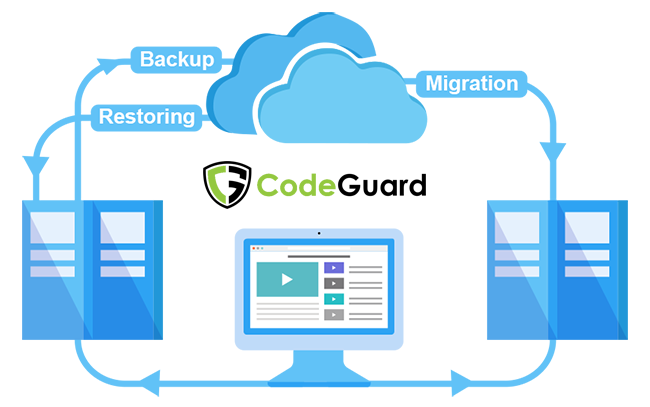
Backups – CodeGuard makes an initial backup of your site and continues to make backups as changes occur.
Monitoring – CodeGuard monitors your site daily for changes and sends a change alert email to notify you if there are any. CodeGuard also updates you on the progress of your backups.
Restoration – You have the option to revert back to any previous version of your website with the click of a button
How CodeGuard Backups Work
When purchasing CodeGuard, the service will immediately begin processing your initial backup. After generating your initial backup, CodeGuard will send you an email letting you know that the process is complete.
CodeGuard can generate backups in one of three types of circumstances, an initial backup, regular continuous backups, and on-demand backups.
-
Initial Backup
CodeGuard will begin running an initial backup on your website as soon as you have purchased the service. During this process, a complete data retrieval of all files that CodeGuard has access to will be compiled.
After the initial backup, future backups are differential, both in the files that are transferred and the files that are stored on your behalf. It is during this process that you will also be able to view real-time updates on the backup process.
-
Continuous Backups
After the initial backup, whenever CodeGuard detects a change to the site’s source code, the backup process outlined above will take place for the files that were affected by the change.
CodeGuard continues to monitor your site daily and will send you an email notification if there are any changes to your site.
-
On-Demand Backups
On-demand backups are available to CodeGuard Professional, Premium and Enterprise plans. This feature allows users to create backups whenever desired in addition to the daily automated backups.
CodeGuard Monitoring and Notifications
CodeGuard monitors your site daily and notifies you any time there is a change in the source code of the website. Additions, removals, and modifications of files between each version of your website can be viewed in the CodeGuard dashboard.
Once a change is detected, CodeGuard sends an email notification to inform you of what files have been changed. Only the changed files are transmitted to CodeGuard’s servers to create a new backup for your website.
Monitoring
There are four settings that can be toggled for the frequency of backups:
- Never – This setting will disable the backup of the site’s files for this domain.
- Daily – This setting will enable a backup of the site’s files to be set to every day.
- Weekly – This setting will enable a backup of the site’s files to be completed weekly.
- Monthly – This setting will enable a backup of the site’s files to be completed once a month.
CodeGuard Restores Work
With CodeGuard, you have the power to decide the type of restoration you would like for your site, be it for a single file, a database or even the entirety of a website.
Once the restoration process is complete, a backup of the newly implemented changes is created. In addition, the account owner will receive an email notification indicating all the files that have been restored.
Restoring a backup version from CodeGuard is extremely simple, regardless of what needs to be restored.
CodeGuard allows you to restore MySQL databases with just a few clicks.
If a site needs a full restoration, CodeGuard can recreate the site files and structure. Did a file accidentally get deleted? Have no fear. CodeGuard has you covered! CodeGuard allows individual file restoration without the need of a pre-restore backup. Simply select the file(s) using the type-ahead that will search through the backup versions.
Once the files are selected, they are queued to be downloaded from the site repository, and the connection between the website and CodeGuard will be opened via FTP or SFTP. Upon upload, the restored files will have their permissions set and the restore will be complete.
Optionally, users can download full copies of a CodeGuard backup in a single zip file. This could be done instead of deleting old backups to clean up servers space.





