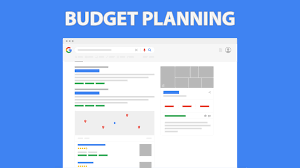How to Create High-Converting Google Ads on a Budget
In digital marketing, Google Ads is a powerful tool. It helps drive targeted traffic and generate conversions. However, creating high-converting Google Ads can be challenging, especially when working with a limited budget.
Fortunately, with the right strategies and focus on key elements, you can maximize your return on investment (ROI) without overspending. This article will help you make effective Google Ads without spending too much money. We will show you how to make every dollar count.
Understanding Google Ads Conversion
Before diving into the strategies, it’s crucial to understand what Google Ads conversion means. A conversion happens when a user does something you want after clicking your ad.
This can include making a purchase, signing up for a newsletter, or filling out a contact form. The main goal of any Google Ads campaign is to increase conversions. It is also important to keep a good cost-per-conversion ratio.
1. Define Clear Objectives:
The first step in creating high-converting Google Ads is to define clear objectives. What do you want to achieve with your campaign? Having a clear goal is important.
It can be about increasing sales, getting leads, or boosting website traffic. A specific goal helps you create ads that fit your needs. When you have a limited budget, it is important to prioritize your key goals. Focus your efforts on achieving these goals.
2. Perform Thorough Keyword Research
Keywords are the backbone of any successful Google Ads campaign. Conducting thorough keyword research will help you identify the most relevant and cost-effective keywords for your ads. Here are a few tips for effective keyword research:
– Use Google’s Keyword Planner: Google’s Keyword Planner is a free tool that provides insights into keyword search volumes, competition levels, and cost-per-click (CPC) estimates. Use it to find keywords that have high search volumes but lower competition, making them more affordable.
– Focus on Long-Tail Keywords: Long-tail keywords are longer and more specific keyword phrases that typically have lower search volumes but are less competitive. These keywords are often more affordable and can attract highly targeted traffic, leading to higher conversion rates.
– Analyze Competitor Keywords: Use tools like SEMrush or Ahrefs to analyze the keywords your competitors are targeting. This can help you discover new keyword opportunities and avoid oversaturated terms.
3. Create Compelling Ad Copy
Your ad copy plays a crucial role in driving conversions. To create effective ads on a budget, your copy must be engaging, relevant, and match what users want. Here’s how to achieve that:
– Highlight Unique Selling Points (USPs): Clearly communicate what makes your product or service stand out. Whether it’s a special offer, free shipping, or a limited-time discount, make sure your USP is front and center.
– Include a Strong Call-to-Action (CTA): A strong CTA encourages users to take action. Use phrases like “Buy Now,” “Get a Free Quote,” or “Sign Up Today” to create a sense of urgency.
– Leverage Ad Extensions: Ad extensions allow you to provide additional information in your ads, such as your business location, phone number, or additional links to your site. These can improve your ad’s visibility and click-through rate (CTR) without increasing your budget.
4. Optimize Your Landing Pages
A successful Google Ads campaign is more than just getting clicks. A well-designed landing page is also important. The landing page should encourage users to take action. Here’s how to optimize your landing pages:
– Ensure Relevance: Your landing page should be directly relevant to the ad users clicked on. If your ad promotes a specific product, the landing page should feature that product prominently.
– Streamline the Design: A cluttered landing page can distract users and lower conversion rates. Keep your design clean, with a clear focus on the desired action (e.g., filling out a form, making a purchase).
– Use Clear and Concise Copy: Your landing page copy should be straightforward and focused on the benefits of your offer. Avoid unnecessary jargon and ensure that your key message is easy to understand.
– Test for Mobile Optimization: With a growing number of users accessing the web via mobile devices, it’s crucial to ensure that your landing page is mobile-friendly. A responsive design and fast loading times are essential for maintaining conversions on mobile.
5. Implement Smart Bidding Strategies
Smart bidding strategies use machine learning to optimize your bids for conversions. These strategies help you maximize your budget by automatically changing bids based on the chances of making a sale. Here are a few smart bidding options to consider:
– Target CPA (Cost Per Acquisition): This method enables you to specify a target cost per acquisition, and Google will automatically optimize your bids to help you meet that objective. Maximizing conversions within a specific budget is ideal.
– Target ROAS (Return on Ad Spend): If you’re focused on revenue rather than just conversions, Target ROAS allows you to set a target return on ad spend. Google will then optimize your bids to help you achieve the desired ROAS.
– Maximize Conversions: This strategy automatically sets your bids to help you get the most conversions for your budget. A great option for advertisers looking to increase their conversion volume without manually adjusting bids exists.
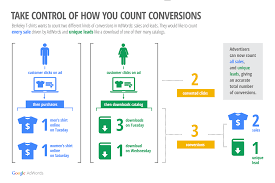
6. Monitor and Adjust Your Campaigns Regularly
To create high-converting Google Ads on a budget, continuous monitoring and optimization are essential. Regularly checking your campaign performance will help you see what works and what doesn’t. This lets you make changes based on data. Focus on the following metrics:
– Conversion Rate: This is the percentage of clicks that result in a conversion. A low conversion rate may indicate that your landing page or ad copy needs improvement.
– Cost Per Conversion: Keep an eye on your cost per conversion to ensure that you’re staying within your budget. If this metric starts to rise, consider adjusting your bidding strategy or pausing underperforming keywords.
– Click-Through Rate (CTR): A low CTR may indicate that your ad copy or targeting needs adjustment. Experiment with different headlines, descriptions, and CTAs to improve this metric.
– Quality Score: Google assigns a Quality Score to your ads based on their relevance, expected CTR, and landing page experience. Higher Quality Scores can lead to lower CPCs and better ad placements, so aim to improve this score over time.
7. Take Advantage of Seasonal Trends and Promotions
Seasonal trends and promotions can provide a significant boost to your Google Ads conversions. Linking your campaigns to holidays or events can create urgency, encouraging users to act and make a purchase. Additionally, consider running limited-time promotions or discounts to entice users to take action.
Conclusion
Creating high-converting Google Ads on a budget is entirely achievable with the right strategies in place. To get more conversions and control costs, focus on clear goals. Do detailed keyword research.
Write strong ad copy. Make sure your landing pages are easy to use. Use smart bidding strategies.
Check your results regularly. Success comes from always learning and improving. Don’t hesitate to try new things and change your methods when necessary.